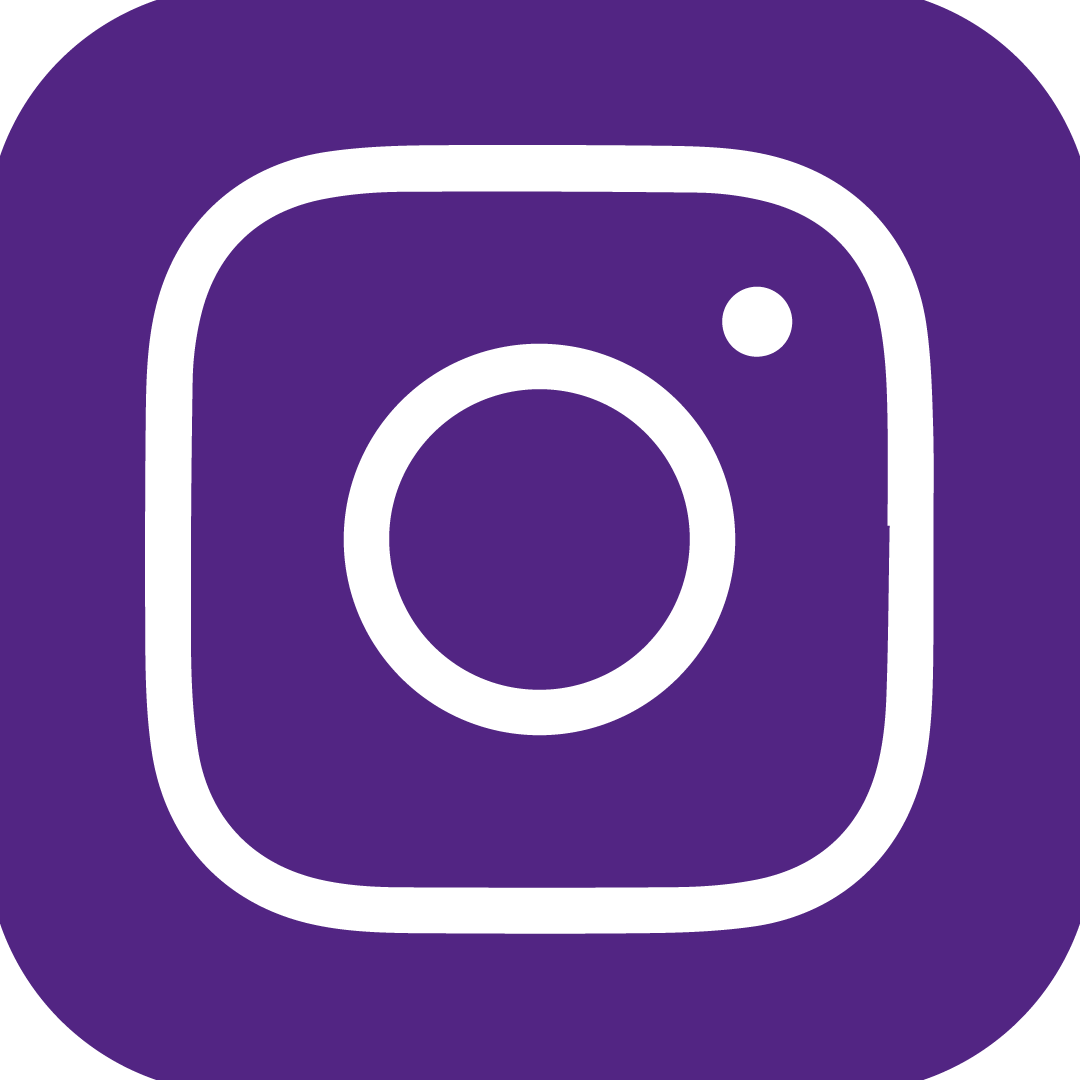IdUFSC
In your first access to IdUFSC, you must:
- Access idufsc.ufsc.br.
- Sign in with your enrollment number or CPF.
- Click on “esqueci a senha” [forgot password] or “primeiro acesso” [first access].
- The system will redirect you to a first access window.
- The temporary access password will be sent to your email.
- After the first access, you must create a new password.
Notes:
- We recommend that you write down the new password in a safe place, thus avoiding inconveniences when accessing the system again;
- When searching for the temporary password in your email inbox, do not forget to check your spam folder;
- There may be discrepancies between your correct email address and the one entered at the time of registration. In this case, please contact your program’s office.